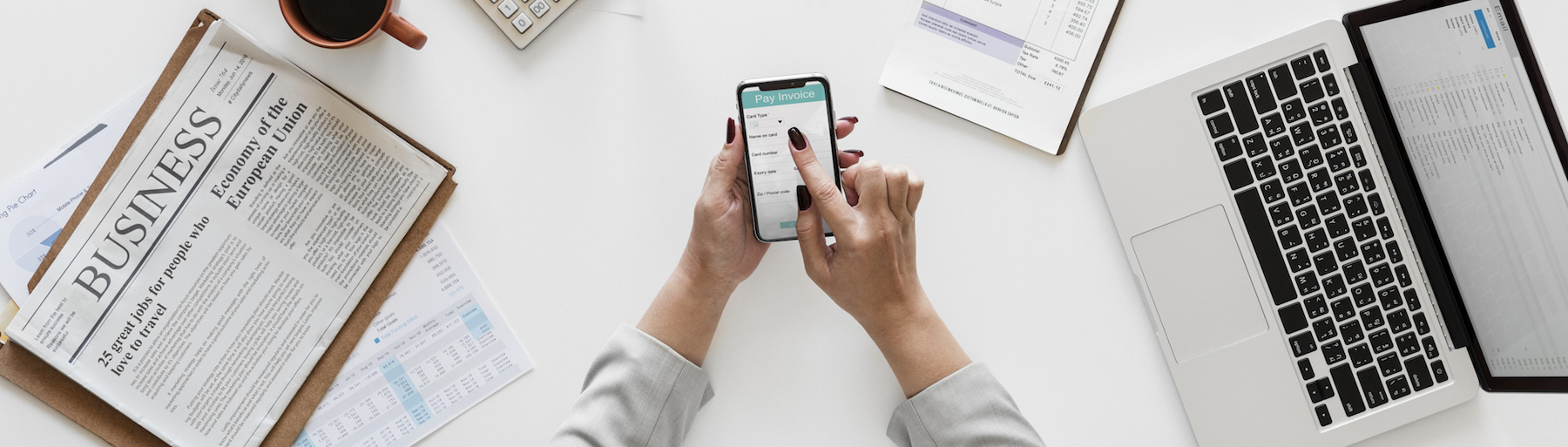Google Analytics version 3 has been shut down on July, 1st. GA3-exporter is the fastest and easiest way to save your data before you lose access. Export comprehensive reports to back-up your business’ history and enable future analyses.

Why should I export my Universal Analytics data now?
Universal Analytics, also known as Google Analytics 3 (GA3), has stopped collecting data as of July 1, 2023. You should download your data now because:
- After a limited time, you will lose access to your collected Universal Analytics / GA3 data completely
- Due to the data retention settings, Google will delete part of your data every month
- Universal Analytics data is not transferred to Google Analytics 4
- The only way to keep your business’ history and compare data with previous years is to download your GA3 data now
Why choose GA3-exporter
Fast and easy to use
Export your data in a few clicks in just a couple of minutes. Google and other tools require you to define dimensions and metrics of the individual reports which requires knowledge and takes hours or even days.
Flexible export formats
Choose to export your GA3 data to a beautiful PDF report for visual insights, Excel for own analyses and/or BigQuery to integrate with your data infrastructure. Other tools usually only provide one of these options.
Curated data sets and reports
With the experience of our web analytics experts we pre-defined what data should be exported. Download extensive data sets and reports to cover most marketing use cases and future analyses.
Don’t just take our word for it
“The tool is incredibly user-friendly, allowing me to download comprehensive Excel exports and PDF reports. These reports have been instrumental in backing up our business’s history and enabling future analyses. The fact that it’s built by web analytics professionals is evident in its functionality and efficiency.”

Marco Herten
Head of Marketing, Novogenia, Austria
“To manually pull such comprehensive and clean reports myself would have definitely taken me longer than the GA3-exporter costs in work time. So well done! 🙂”

Fabian Zeier
MarTech Engineer, IJM, Germany
How it works
Connect Google Analytics
Use your Google Account to connect GA3-exporter with your Google Analytics account
Select the View
Select the Google Analytics account, Property and View you want to export
Export
The report is generated and will download as a ZIP file containing a PDF report and the corresponding files.
Flexible export formats to suit your needs
![]()
A beautiful, up to 30 pages PDF report gives fast visual access to your data without creating transforms and charts in Excel or other tools.
![]()
Excel
The 20+ Excel data sets give you the freedom to do any analysis on your own including uploading the data to data warehouses.
BigQuery
BigQuery gives you enhanced abilities to integrate the data with your existing data landscape for explorative analysis and dashboards.
Export comprehensive reports curated by Web Analytics experts
Built by web analytics experts, you’ll save the necessary reports to compare your future website performance to past periods and perform more complex analyses.

PDF reports for an overview of your web performance
Get an overview of your business’ performance of the last years and get detailed reports of your Audience, Site Behaviour, Acquisition and Attribution, Events and Goals and E-Commerce data.
PDF allows for quick visual insights without creating own analyses. PDF is also a well established format that will be around for many years in future.
Excel files to deep-dive into your historical Google Analytics data
Export XLS files containing monthly-grained data to rebuild the report in Excel and do your own analyses.
Also Excel is a commonly used format supported by many applications making it a future-proof format.


Kick-start more advanced data exploration with BigQuery
With BigQuery, it’s easier to integrate your Google Analytics 3 / Universal Analytics data with your existing data landscape and perform more complex analysis, data exploration and dashboards.
Pricing
Choose the option best suited to your business’ needs.
Checkout and be redirected to the app immediately to start exporting.
Starter
Free
up to 100k visitors per year
Overview PDF Report (2 pages)
1 GA Property
Excel Data Export
BigQuery Export
Email Support
One-time payment
No subscription
Regular
up to 100k visitors per year
Full PDF Report (10 to 30 pages)
Detailed Report on Traffic Sources, Behaviour, Site Content, E-commerce Performance, Conversion Rates, Events
Excel Data Export (20+ data sets)
Email Support
1 GA Property (
$39
per Extra Property)
Up to 10 downloads of different GA Views
BigQuery Export
One-time payment
No subscription
Professional
up to 1M visitors per year
Full PDF Report (10 to 30 pages)
Detailed Report on Traffic Sources, Behaviour, Site Content, E-commerce Performance, Conversion Rates, Events
Excel Data Export (20+ data sets)
BigQuery Export
Email Support
1 GA Property (
$49
per Extra Property)
Up to 10 downloads of different GA Views
Service is for businesses. Prices do not include local VAT. VAT may be added depending on the checkout location.
Download Full Sample Report
ClickBank is the retailer of products on this site. CLICKBANK® is a registered trademark of Click Sales, Inc., a Delaware corporation located at 1444 S. Entertainment Ave., Suite 410 Boise, ID 83709, USA and used by permission. ClickBank’s role as retailer does not constitute an endorsement, approval or review of these products or any claim, statement or opinion used in promotion of these products.
Copyright 2023 9 friendly white rabbits. With love from Berlin. All Rights Reserved.